Set up
Connecting to Wifi
First we're going to connect our friend light to the wifi,
start by going to your wifi settings and find the hotspot "Friend light"
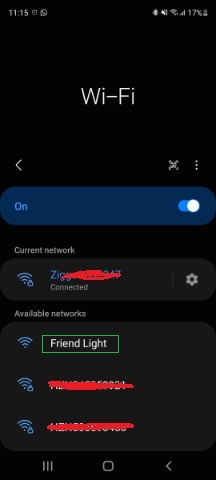
Setting up the Wifi
When you're connected, you want to go to your web browser,
and enter "192.168.4.1" in the address bar
You'll see something like this:
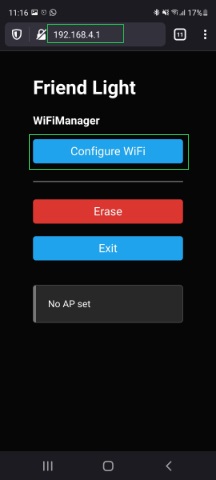
Click "Configure WiFi".
You'll see a screen like this, with all your nearby wifi networks.
Click on your network, and fill in the password.
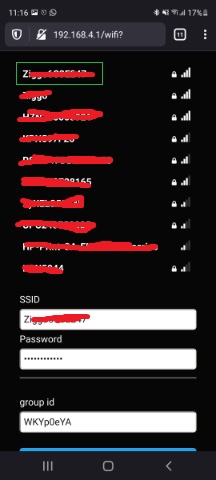
Group ID
Now we're going to set up our group ID.
You will know this one by the time you have a light.
(Idk how yet, email, message qr, or just a sticker with it on)
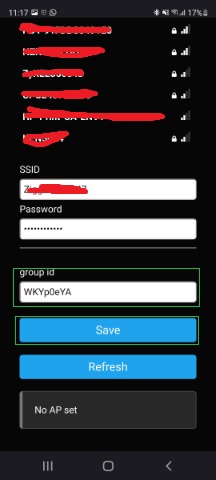 Enter it in the menu, and click save.
Enter it in the menu, and click save.
The lamp will now reboot, and if you entered it correctly, it will connect to your wifi. (If it was incorrect, none is lost, go back to step 1)